8. Live video chat
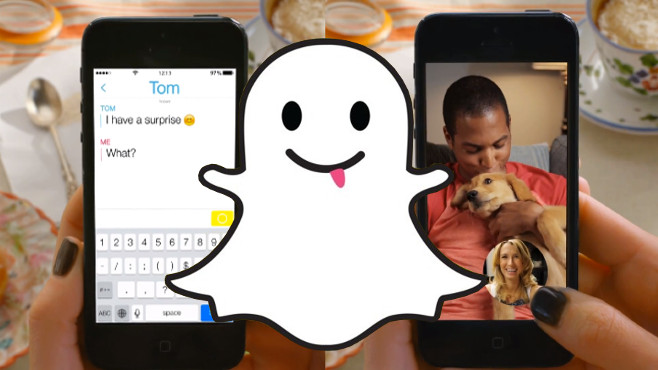
Source: craveonline
When having a live snap banter with your friend, you need to hold on to the yellow push button until it turns blue, then tap and hold it to start a two-way video chat. When you leave the Snapchat video screen, messages shared by both of you will be cleared.
